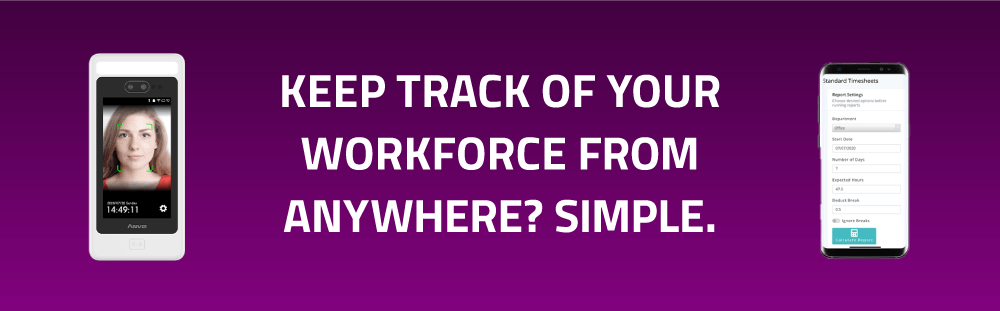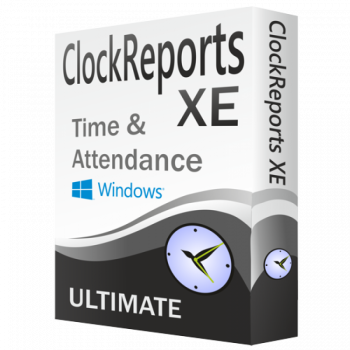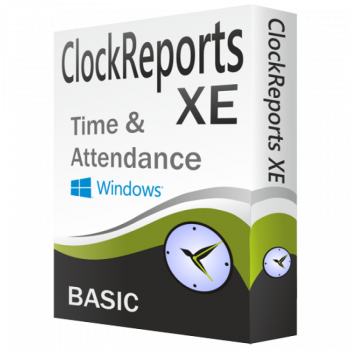ClockReports Additional Software Licence Key
Expand Your Workforce Management
If you want to install your current ClockReports software in a different device or location, you will require an additional software licence key. Expand your business management with ClockReports additional software licence key. Use your additional software activation key to install ClockReports on a new computer or user account. Access ClockReports in a new or multiple locations.
To add additional clocking devices to your ClockReports software, you will need: ClockReports Additional Product Licence Key.
PLEASE NOTE: LICENSING
This product is only for customers with a previously activated version of ClockReports. If you have not yet purchased ClockReports, please please visit ClockReportsXE Basic for the standard version which is ideal for small businesses. For the full featured version of ClockReports that includes excel exports & evacuation reports, please visit ClockReportsXE Basic & Ultimate Bundle. To upgrade your ClockReportsXE Basic visit ClockReportsXE Ultimate.
Please also note: Activation keys must be used within 30 days of purchase otherwise they will expire.
For more information on ClockReports licensing and compatible hardware please contact us.
Get in touch









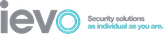
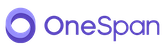













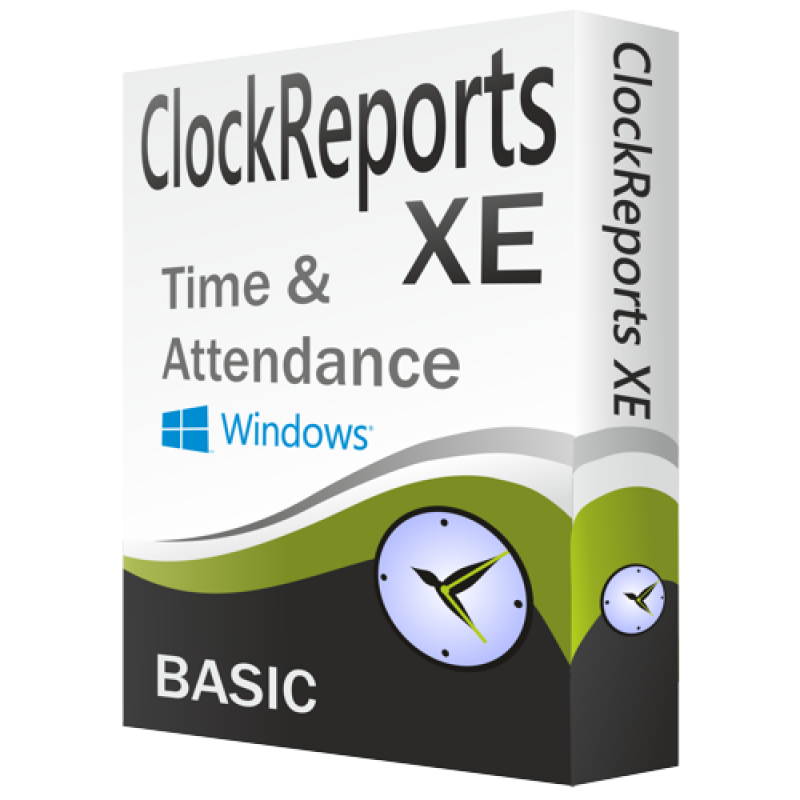
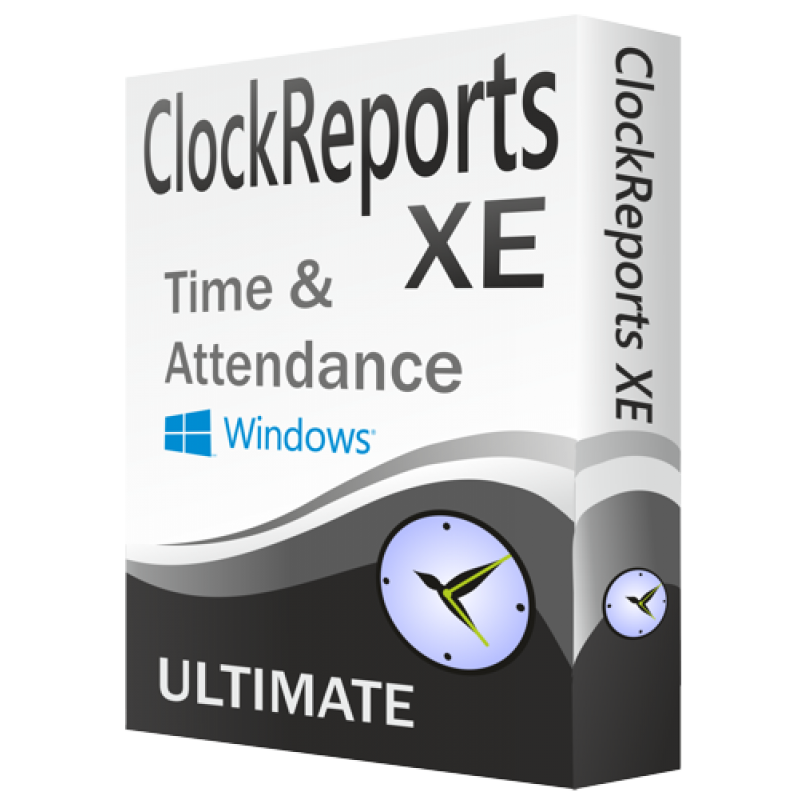
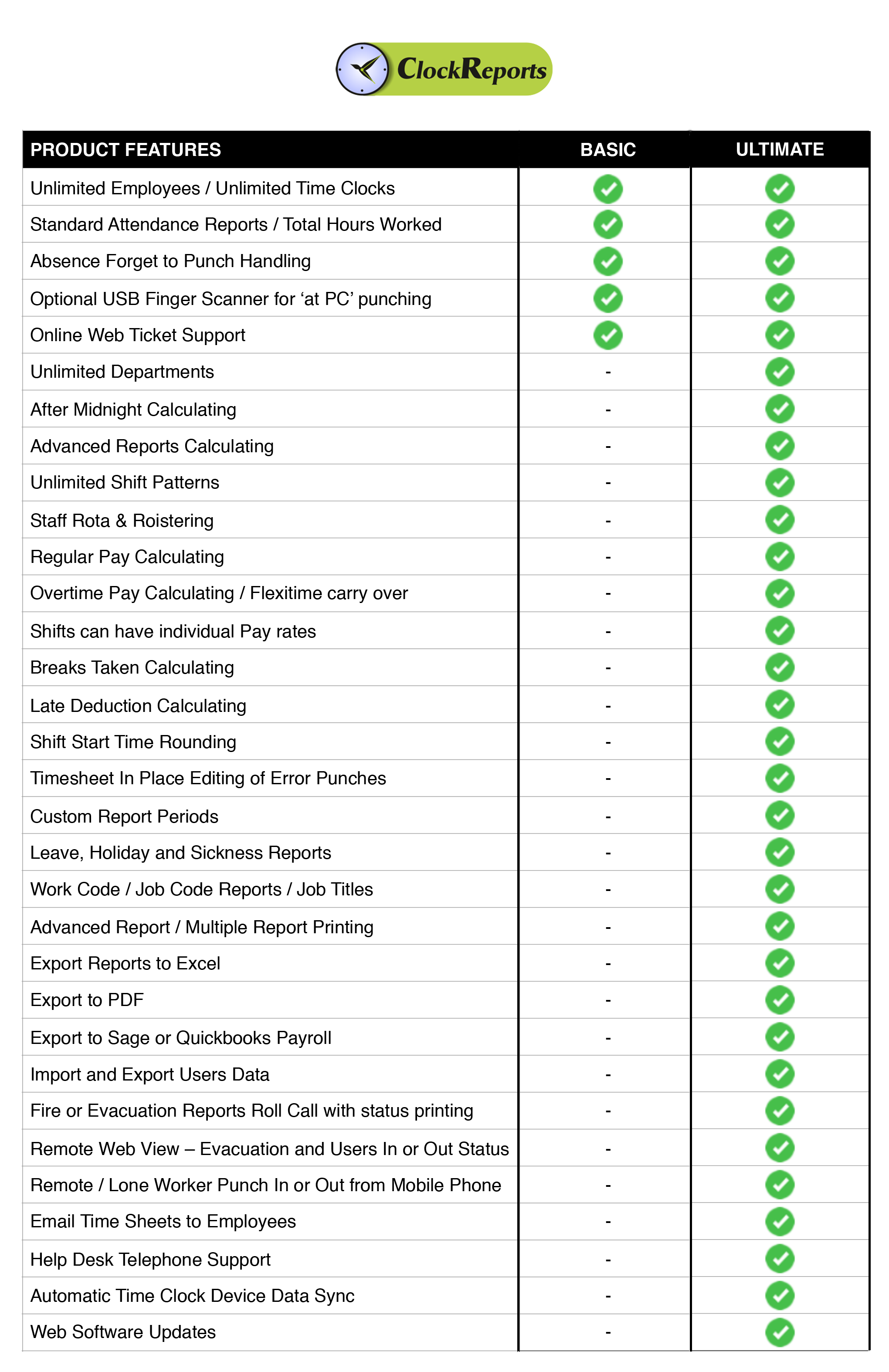
 Knowledgebase Articles
Knowledgebase Articles