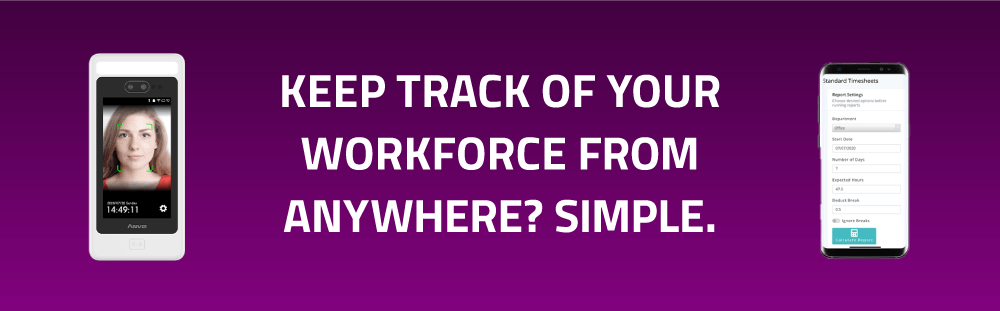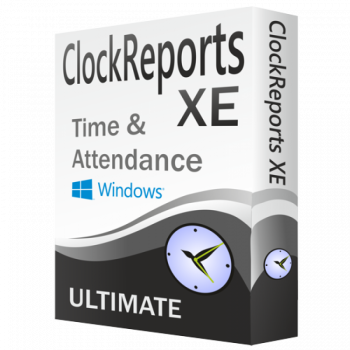ClockReports Time & Attendance Software
The Easiest To Use On The Market!
ClockReports is the very latest Windows software for employee time keeping. Confidently manage your workforce with ClockReports XE Basic software, the easiest to configure & use desktop Time & Attendance software on the market! It’s the very latest windows software for employee time keeping with fast initial setup that you can use to generate reports from a simple button click! Developed by us in the UK from a development team with over ten years experience of working with employee time keeping. Easily download the data from your time clock/s and generate attendance & shift reports.
ClockReports is designed for the business needing shift patterns, rota’s, leave, lateness, pay, sickness, rounding, reporting & payroll export. For the full ClockReports experience, upgrade with ClockReportsXE Ultimate Time & Attendance Software, or purchase the ClockReportsXE Basic & Ultimate Bundle.
Easy Setup
Simply download the ClockReports software & connect the devices! Multiple time clocks are supported, meaning you have the freedom to manage multiple locations. You can sync your time clocks by using either USB cable, Network or by USB flash drive / hard disk (if time clock supports the feature). Server/Client install is also supported.
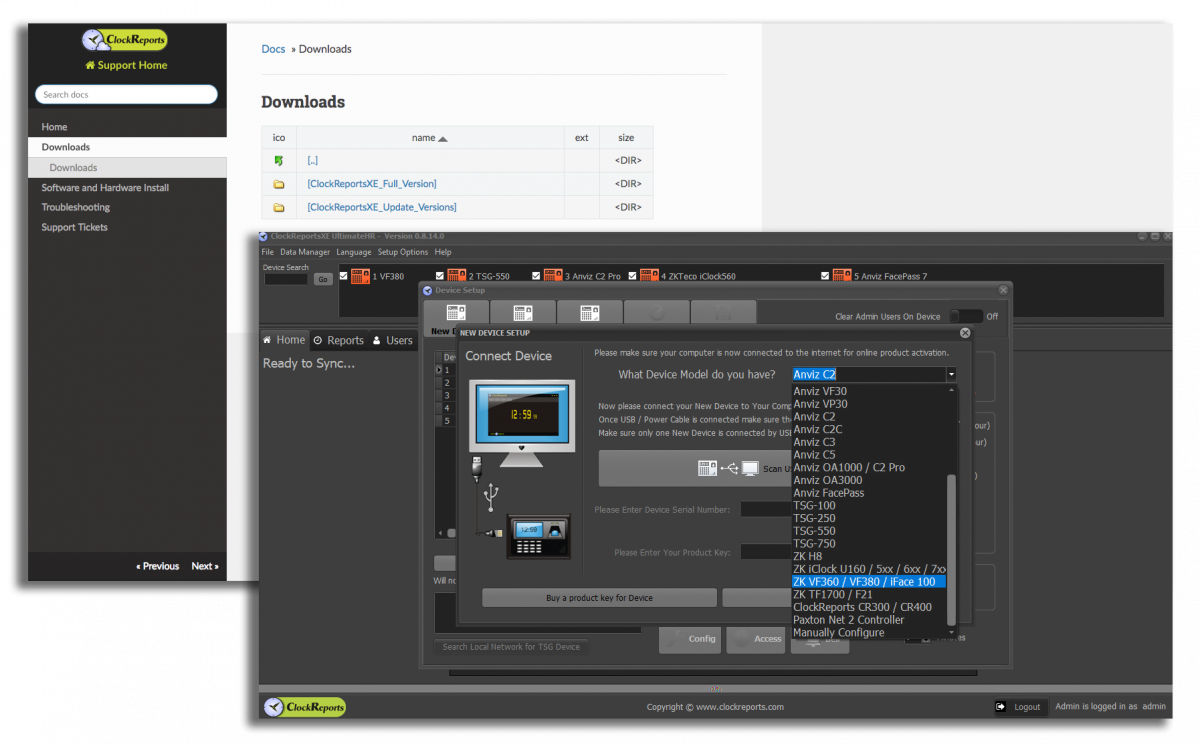
Easy Reporting
Unlimited amount of employees can be recorded with the total hours calculated from punch times. Download the time clock data to generate standard attendance & shift reports, with the option for easy to read & printed excel based timesheets if you upgrade to ClockReportsXE Ultimate or purchase the ClockReportsXE Basic & Ultimate Bundle. Adjustable report time periods are available from 7 days, 14 days, 28 Days & 1 Month.
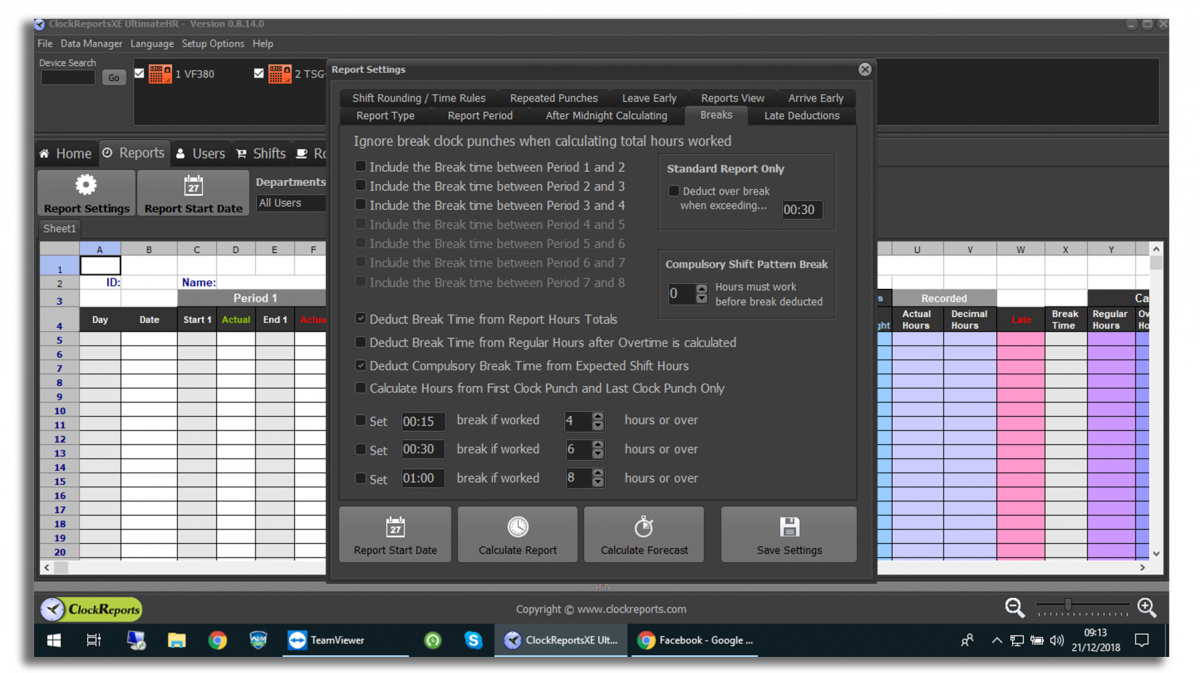
Easy Management
ClockReports has a straight forward dashboard that’s easy to navigate. Manually sync devices, calculate standard reports, manually clock in/out, or just have ClockReports do it all for you, automatically! Once you have your desired settings in place, simply let ClockReports do its job. When you are ready, generate your required reports with a click of a button!
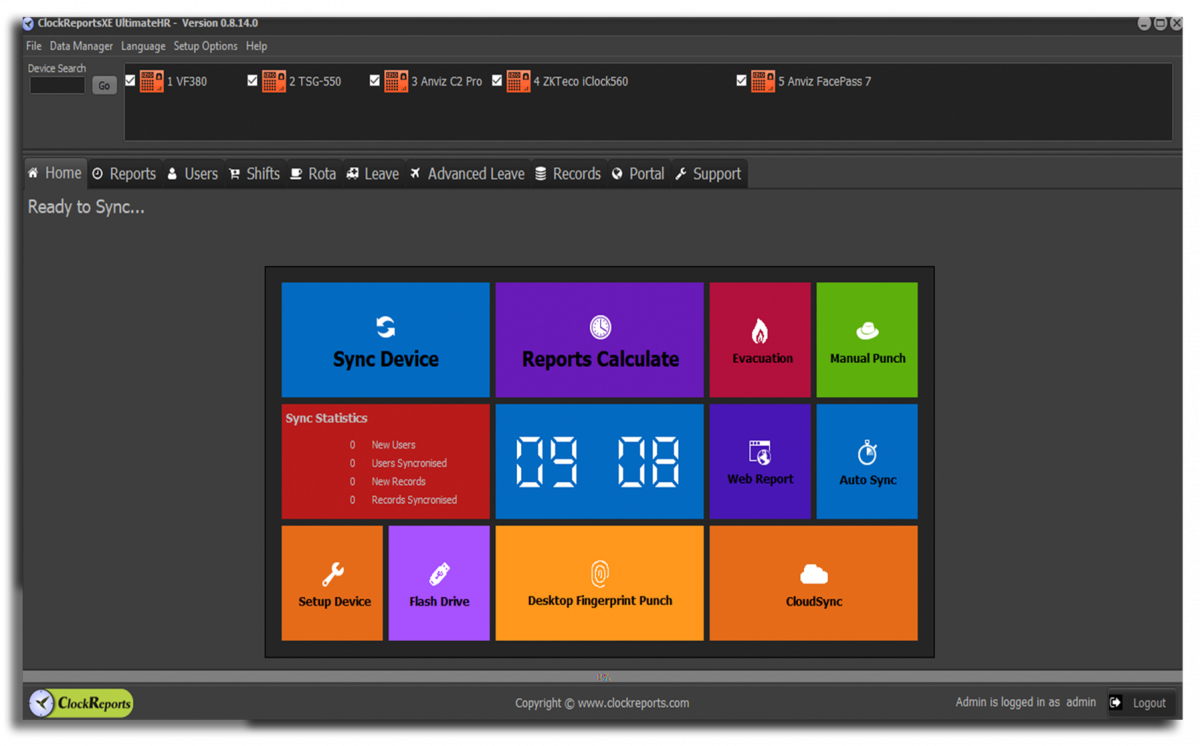
Auto-Sync Clocking Data
Once employees clock in / out on the dedicated time & attendance clocking device, this information will sit directly on the device and automatically sync with the ClockReports software up to every 30 minutes. This information can then be seen within the ‘records’ tab and be transformed into the reports that you need for attendance and payroll. This features allows administrators and HR personnel keep track of employees with ease.
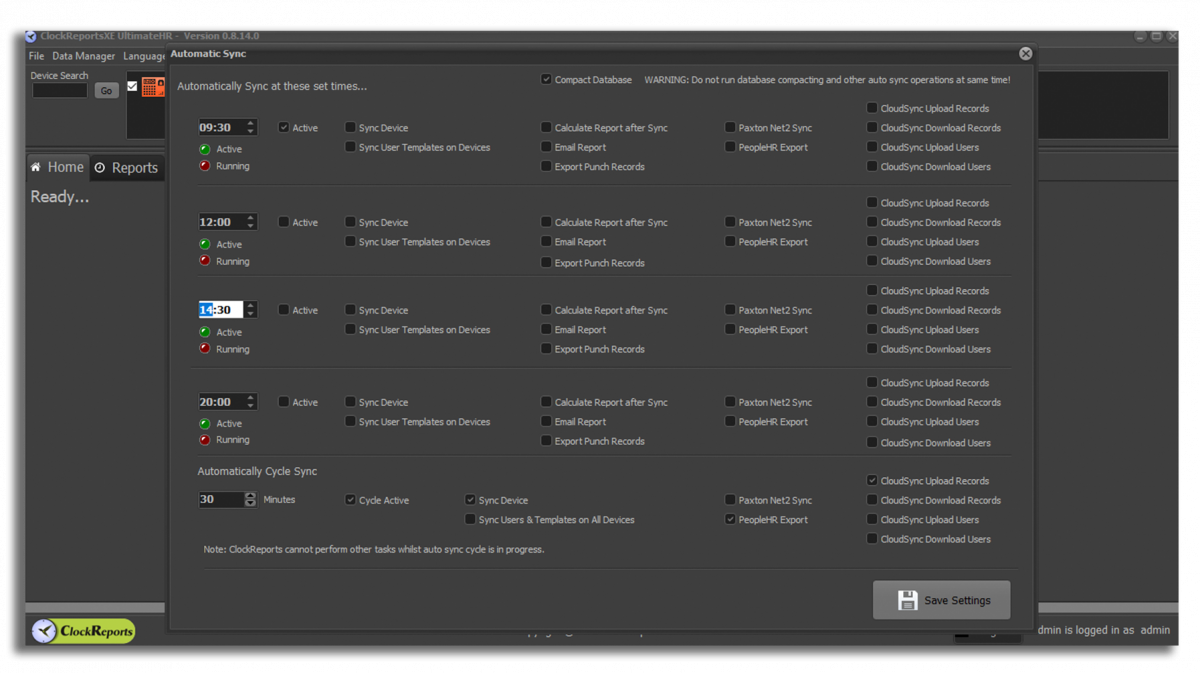
PLEASE NOTE: LICENSING & SUPPORT
You must first own ClockReportsXE Basic before you can own ClockReportsXE Ultimate. This product listing is dedicated to the Basic version only. Meaning you will not get the full feature set, such as evacuation reporting.
If you would are buying ClockReports for the first time and would like Ultimate features, take a look at the bundle of both products that Idency has created to make purchases and upgrades easy by clicking here. If you already have the Basic version and want to upgrade to Ultimate, take a look at the ClockReportsXE Ultimate product listing by clicking here.
If you are unsure if you require the basic or ultimate version, take a look at the Features tab for a detailed features comparison table.
For 3 Year and 5 Year pricing options please contact us.
Please also note: Activation keys must be used within 30 days of purchase otherwise they will expire.
Get in touchSoftware Add-ons
Setup & Support
Idency offers Set Up and Support Services covering ClockReports software in the form of 2hour remote session blocks, or in the form of an SLA. For details on an SLA, please contact us. For details on the Setup and Support package, use the product link below.
Additional Software Installations
If you would like ClockReportsXE installed in more than one location (e.g. originally installed on HR PC but want access on a server) you need an additional software activation key as ClockReports licences allow x1 install as standard.
Syncing More Than 1 Device
If you would like to synchronise more than x1 biometric device with ClockReportsXE, you need an additional product activation key as ClockReports licences have an allowance of x1 biometric device as standard.
Sync ClockReportsXE to the Cloud
Sync ClockReportsXE with Go2Clock, the next generation cloud-based Time & Attendance platform, to securely back up data with automatic syncing between the solutions for remote & on-premise management. Access clock information in real-time from anywhere in the world on any device. As long as you have an internet browser you can track using your own cloud setup. Data captured by the time clocks syncs with the Go2Clock servers (based in the UK). The records then automatically appear in your very own easy-to-use cloud dashboard.
Please arrange a FREE online demo with us where we can demonstrate how it works live.
For more information on ClockReports and compatible hardware please contact us.
Get in touch









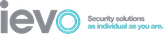
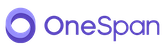










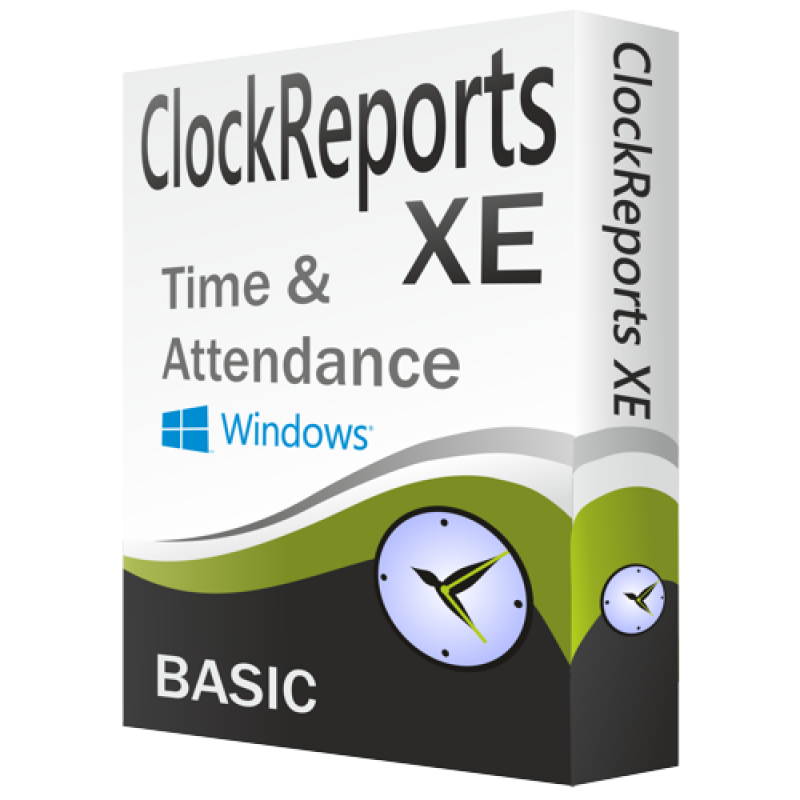




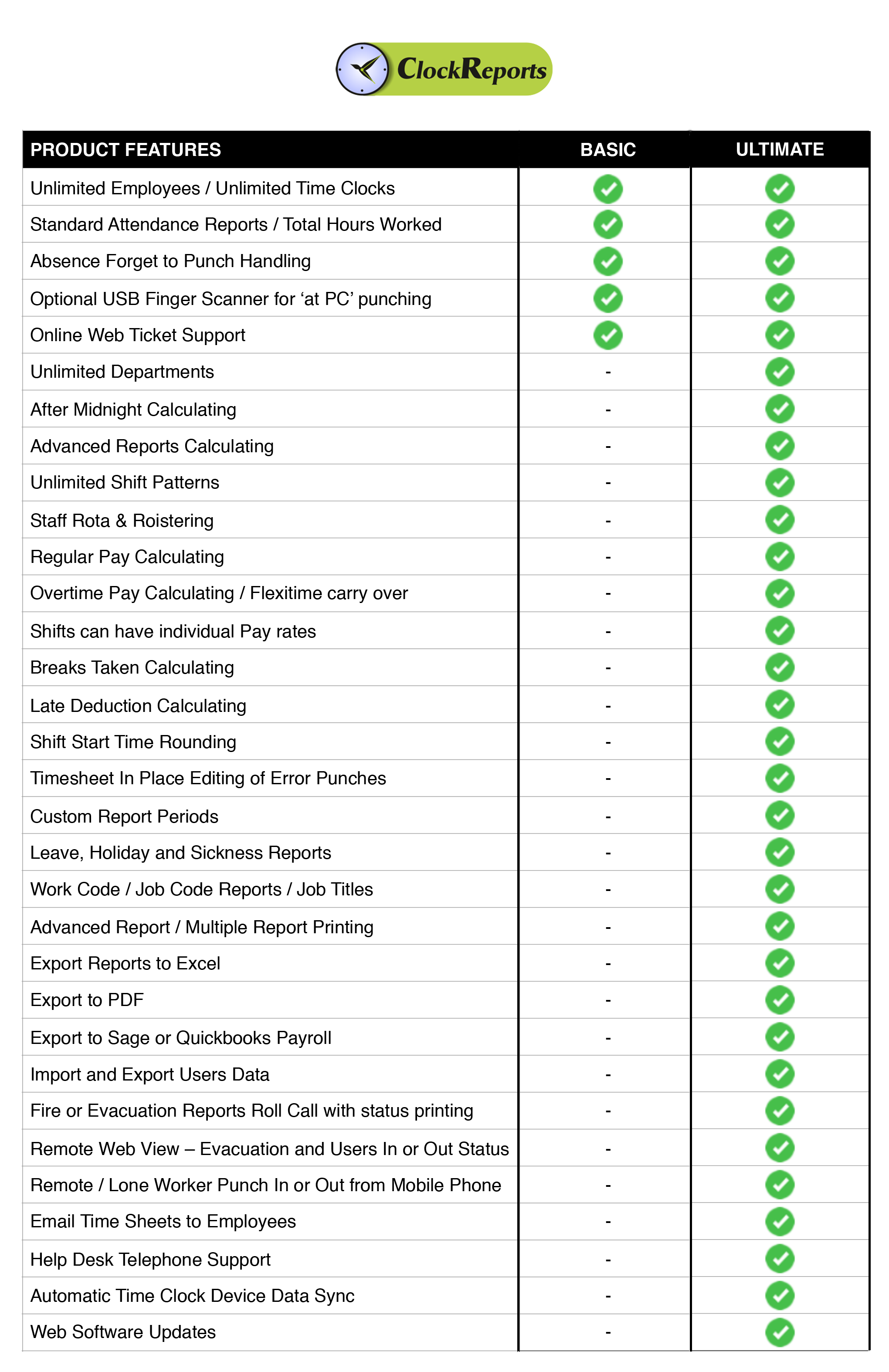
 Knowledgebase Articles
Knowledgebase Articles