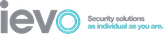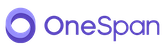You can now export your Malwarebytes data directly to Microsoft Excel
Blog by Daniella Smith | Posted on Friday January 11 2019

Malwarebytes truly is a conquering cybersecurity provider and continues to add to their warrior-like strategies. But, doesn’t every cybersecurity provider consider themselves hero’s? How can we be sure to put our trust in Malwarebytes?
Malwarebytes gives triallists an opportunity
Triallists of Malwarebytes can now generate summary reports that demonstrate exactly how Malwarebytes has protected your network, and this is how they got there…
Malwarebytes Cloud & On-Premise solutions have always collected a rich set of data from your connected endpoints in order for you to have full control and flexibility of your security.
A common request has since surfaced to turn this rich set of collected data into useful information…
Malwarebytes introduce the Malwarebytes Excel Addin.
Providing easy access to import data directly into Microsoft Excel.
To make everything easier, all you need for the Malwarebytes Excel Addin to work is:
- An account on the Malwarebytes Cloud server (https://cloud.malwarebytes.com).
- Microsoft Excel 2013 or 2016 (Office 365) on Windows.
This means it doesn’t matter if you own a Malwarebytes licence or not, you can try it today.
The process of combining Malwarebytes with Excel is very simple. All you need to do is download the addin, and the addin adds a completely new Malwarebytes window to your Excel.

Malwarebytes Excel Addin Features & Benefits
Malwarebytes Excel Addin has a variety of features and benefits that give customers a wide range of possibilities and freedom.


Haven’t Purchased Malwarebytes Yet?
Try Malwarebytes now & test your network free!
Want to Download Malwarebytes Excel?
Download Malwarebytes Excel Addin Now!
Malwarebytes Excel Addin in Action
With Malwarebytes Excel Addin you can perform a range of actions, including importing endpoint data, import software installed & agent information, generate summary reports for an overview of activity since Malwarebytes was installed and import detections & threats data.
Excel Addin Photo Gallery
Hover over the images for a description. Click the images to enlarge them.
Want a tour of the Malwarebytes Excel Addin?
Watch this 4 minute video to see how quick and easy it is to download, import/export, and generate reports.
Want more screenshots, videos and information on Malwarebytes?
Check out our Malwarebytes product listings for datasheets, user manuals, operational videos, and detailed product descriptions. You can also check out our Knowledgebase for more information.
 We Can Support You
We Can Support You
For more information and to discuss your requirements, please contact us.