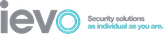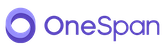Safire All-in-One Management Software
Manage all security aspects including CCTV, Access Control and/or Time & Attendance
Safire Control Center is the perfect solution for managing CCTV, Access Control, Time & Attendance and video intercom devices. The software allows you to manage camera and recording settings, view multiple camera feeds, and set alerts for tampering, motion detection and smart video analytic. It includes advanced modules in order to get wide metadatas and statistics from various biometric devices. With its intuitive design and added functions this popular software is quickly becoming the most effective choice for managing all aspects of business security.
Safire Control Center software is free to download with any Safire security product and provides comprehensive reporting for all areas of business security. The dashboard is sleek, modern and easy to use with everything you need from one dashboard.
Safire Control Center Dashboard

Safire Control Center Time & Attendance Settings

Access & Attendance Highlights

Employee Management
- Manage employees from different organisations
- Import and export employee and face information
- Multiple credentials (RFID, face, fingerprint templates)
- Set holiday and access schedules
- Supports multi-factor authentication
- Set access groups to employee templates & access points
Settings & Reporting
- Set general rules for time & attendance and work hour rates
- Flexible & quick settings of timetables and shift schedules
- Detailed attendance data (check-in/out, breaks, overtime)
- Customise contents displayed in reports
- Send reports to specified emails according to schedules
- Set different rules for various attendance scenarios
- Send the original attendance data to third-party databases
AACC & Intercom
- Set door status to remain open/closed
- Custom Wiegand, first in and anti-passback
- Custom multi-door interlocking
CCTV Highlights

Events & Live View
- View settings and instant playback
- Live view in fisheye mode for fisheye camera
- Camera and multiple linkage actions
- Device arming settings
- Event configuration (for video and others)
- Search and export linked pictures
- Audible warning and pop-up image
- Receive events in real-time with log
- Custom event sound as desired
- Display alarm location on the e-map
Recording & Playback
- Record both main stream and sub-stream
- Remote manual recording and recording schedules
- Store alarm pictures on Storage Server
- Video file overwrites and expired video file deletes
- Local and remote playback (Fisheye*)
- Locate the playback time accurately
- Player to view downloads with video files
- Merge video files by date
Please arrange a FREE online demo with us where we can demonstrate how it works live.
For more information on the Safire Control Center Software and compatible devices please contact us.
Get in touch