- Products
- Authentication
- Networking
- Managed Services
- Brands
- Help
- News
Can I Review the Training Content in a Different Language?
We offer many courses that have been translated into multiple languages. In addition to multi-language training courses, policies required by your organisation can be offered in multiple languages.
If you’ve been assigned training content that is available in multiple languages, you will see a flag icon next to the Start Course or Start Policy button on your training page.
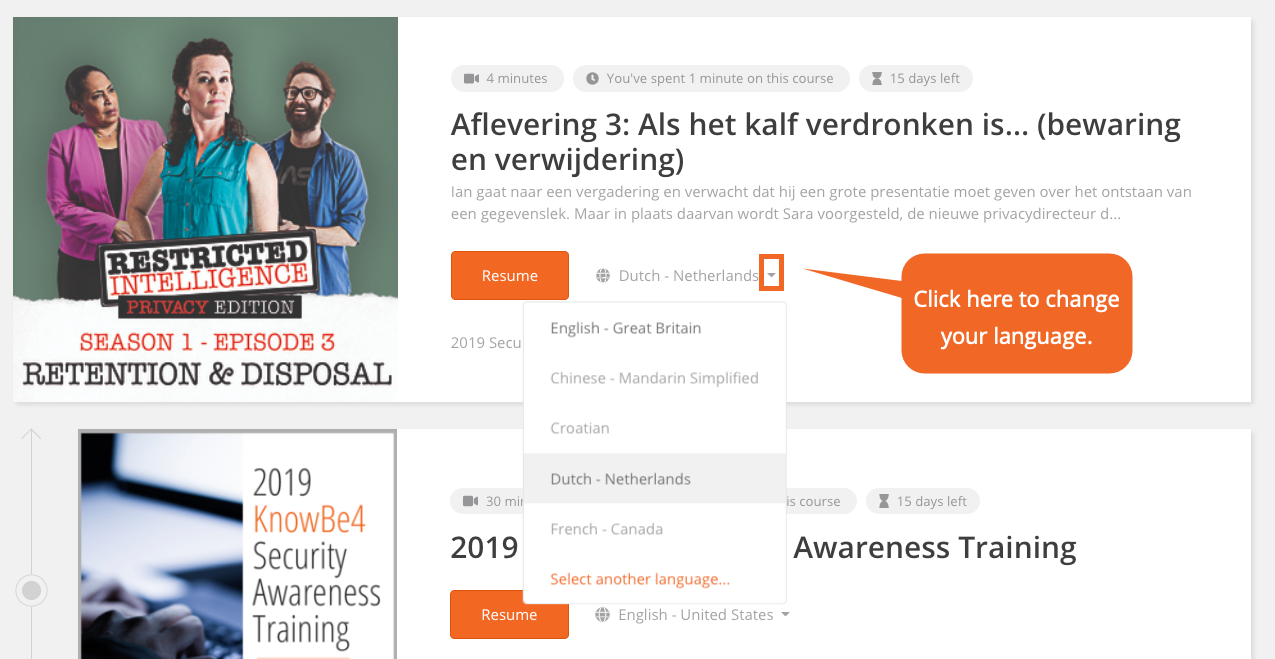
Click the flag drop-down to see additional available languages. Once you select the language you’d like, the course will pop-up in a new window.
For more information and general guidance on our products & services, please contact us.
Require further support?
Search all Knowledgebase articles
Send a Support Request to The Idency Support Team