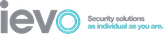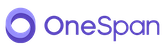Stop Ransomware with 50% OFF Malwarebytes
Blog by Daniella Smith | Posted on Monday January 16 2023

What is Ransomware?
Ransom malware, or ransomware, is a type of malicious software that is used to extort money from individuals, businesses, and all kinds of organisations.
Typically, ransomware will block user access to files and entire systems, and demand ransom payment, often time-limited, before the user can regain access. But ransomware can come in many forms, including Scareware, screen lockers, and encryption ransomware.
Check your network for MalwareHow do you get infected by ransomware?
Ransomware can access your device or network by even just one small gap in your security, and it can be spread in a number of different ways, including malicious emails (Malspam or Spear phishing), malicious websites , and malicious online ads (Malvertising). It is also often spread through exploit kits – a set of tools that attackers use to try to identify and exploit vulnerabilities in web browsers and applications.
Ransomware in business
Protecting yourself and your business from ransomware requires a comprehensive security strategy. Best practices include limiting access to sensitive data, implementing multi-factor authentication and password management, training your staff on security best practices, and regularly scanning for viruses and other malicious programs. Additionally, investing in a comprehensive backup solution is key for recovering data quickly if ransomware does occur.
Stop Ransomware with 50% OFF
Stop Ransomware and save 50% on your first year of the powerful, easy-to-use Malwarebytes Endpoint Detection & Response (EDR) and get Vulnerability and Patch Management FREE for 1 year with this exclusive Idency offer.
Click here to claimRansomware detection and prevention
Ransomware detection and prevention can be improved by implementing a comprehensive antivirus solution for endpoint protection. Antivirus software, or endpoint security, can detect and block potentially malicious programs, and many programs also have the ability to automatically quarantine any suspicious files it finds. Cloud-based software solutions now provide automatic updates to protect against emerging malware in real-time. This can help to stop ransomware infections in their tracks.
Malwarebytes has a range of solutions perfect for protecting SMEs and enterprises against ransomware and other malware threats. Get in touch with us today to discuss your security requirements and to learn what options would be best for your business.

How do you protect against ransomware?
Keep your software up-to-date
Ensuring that all software, including operating systems, antivirus programs, browser plugins, and applications are regularly updated with the latest security patches and bug fixes is critical to protecting against ransomware.
Back up critical data
Creating regular backups of crucial data and ensuring that those backups are stored offline (not connected to the same network as the original files) can help to protect against data loss in the event of a ransomware attack.
Install the best antivirus software
Malwarebytes Endpoint Detection & Response. The #1 cross-platform threat prevention and remediation. 100% guaranteed against ransomware attacks. Click here to get 50% OFF Malwarebytes EDR – for a limited time only!

Do you know how well your current antivirus is performing?
Do you know how well your current antivirus is performing?
Malwarebytes catches and crushes tons of potential concerns – even if you already have an antivirus installed. To prove it, Idency can provide you with a FREE Malwarebytes Threat Assessment Report (PDF) that shows all of the recognised threats that your current AV provider has missed but Malwarebytes have picked up. Better so, why not download Malwarebytes for FREE to check the health of your network & devices. To request yours, use the links below.
For more information on Ransomware or to claim 50% off Malwarebytes please contact us.
Get in touch