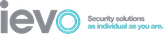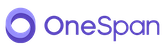PeopleHR Facial Recognition using the FaceDeep 5
Seamlessly connect your Anviz FaceDeep 5 terminal to PeopleHR
Verifying over one million faces worldwide, the top of the range Anviz FaceDeep 5 has become one of the most accurate facial recognition terminals. Ideal for internal or external installations, this IP65 rated terminal can be used for time & attendance and access control. Facial template registration on the FaceDeep 5 is quick and efficient with the terminal able to authenticate users at a distance of less than 100m. This terminal can effectively identify fake faces from static pictures and videos via the live face detection function, with authentication accuracy unaffected by makeup, hairstyles, facial hair or expressions, glasses, head wear or face masks.
This superior facial recognition terminal can be used with PeopleHR to offer fast & effective biometric time & attendance integration with optional RFID (or Mifare). Ideal for any small, medium or large business, supporting up to 50,000 facial & card templates.
To arrange a demo where we can demonstrate how the system works live, please get in touch.


Recording Attendance for PeopleHR
Once an employee is registered to the FaceDeep 5, they simply need to approach the device and position their face within the centre of the screen. The FaceDeep 5 will signify that it has recorded a successful clock visually on screen and by sound, taking less than a second.

Syncing Attendance Data to PeopleHR
With holidays, remote working days, and normal office hours already setup within PeopleHR, staff clock in & out records collected by the Anviz FaceDeep 5 seamlessly fills the timesheets of a standard employee shift. Updated on an automatic 30 minutes cycle and accessible on the PeopleHR cloud management dashboard.

Viewing the Attendance Data in PeopleHR
Employee clock in & out records display as green calendar icons. Click these to view the recorded clock times of that specific day. This image shows each individual clock time recorded by the FaceDeep 5 by our example employee. Starting work at 08:47am, lunch from 12:32pm -13:27pm, and ending shift at 17:34pm.
Network Requirements:
- All locations to have a fixed external IP address – or use a DDNS service that provides a static host name which acts as a fixed IP address
- The FaceDeep 5 terminal/s need a fixed internal IP address applied
- Comfortable with router port forwarding (port map) and open ports of the FaceDeep 5 terminal/s to allow external access by PeopleHR’s API to pull attendance data

Device Requirements:
- All FaceDeep 5 terminal/s to have 3 pin UK power socket within close proximity of the installation location
- Supply a secure network cable or reliable WiFi for the FaceDeep 5 terminal/s
- Determine and input the networks subnet mask, gateway & device port details into the FaceDeep 5 terminal/s. If only one terminal is required, the port can remain default

If you are looking for a biometric device to sync with PeopleHR, but can not reach the requirements stated above, please contact us.
Optional Terminal Mounts:
The following mounts options are available for the Anviz FaceDeep 5. Each mount is designed to overcome specific environment challenges, making terminal installation and usability easier and more efficient. Select your options when adding the FaceDeep to your basket.
Optional Add-On: Remote Setup Support
It is highly recommended that you purchase support along with your attendance hardware. This is to ensure a smooth and efficient setup to save time & resource. We have an expert team at Idency with years of experience in attendance hardware and software. For help with initial setup (up to 2hrs) then please refer to our Time & Attendance Support Package.
Alternatively, please get in touch to arrange a tailored Support Service Level Agreement (SLA).
Optional Add-On: Evacuation Reporting (Emergency Roll Call)
If you need an evacuation report as part of your fire & safety policy then the cloud-based Go2Clock Evacuation Reporting Service is an ideal add-on to your Time & Attendance. Monitor employees on-site across multiple locations remotely in real-time, and generate on-demand reports sorted by ID, name, time, department, location etc.
Please get in touch to arrange a live demo or free trial.
For more information on the Anviz FaceDeep 5 and compatible software please contact us.
Get in touch