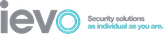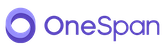The Most Secure Enterprise-grade File Sharing

BlackBerry Workspaces is the best choice for secure file storage, synchronisation and sharing which increases the productivity of your organisation. Users are able to view, edit, comment and collaborate on files on all major device platforms. The deep integration with Microsoft Outlook, Microsoft Office, Office 365 and OneDrive enables employees to continue workflows using existing apps with a seamless integration of Workspaces secure file sharing.
BlackBerry Workspaces’ flexible policy model creates secure collaborative workspaces by controlling access and assigning file permissions at user, group and domain levels. You can also extend your security perimeter outside your firewall, being able to collaborate with outside users without risk of losing control of core IP or exposing sensitive information about personnel.
BlackBerry Workspaces is compatible with Windows and Mac endpoints, as well as Android and iOS mobile devices. Workspaces is available on-premise and cloud.
BlackBerry Workspaces Overview
BlackBerry Workspaces Diagram
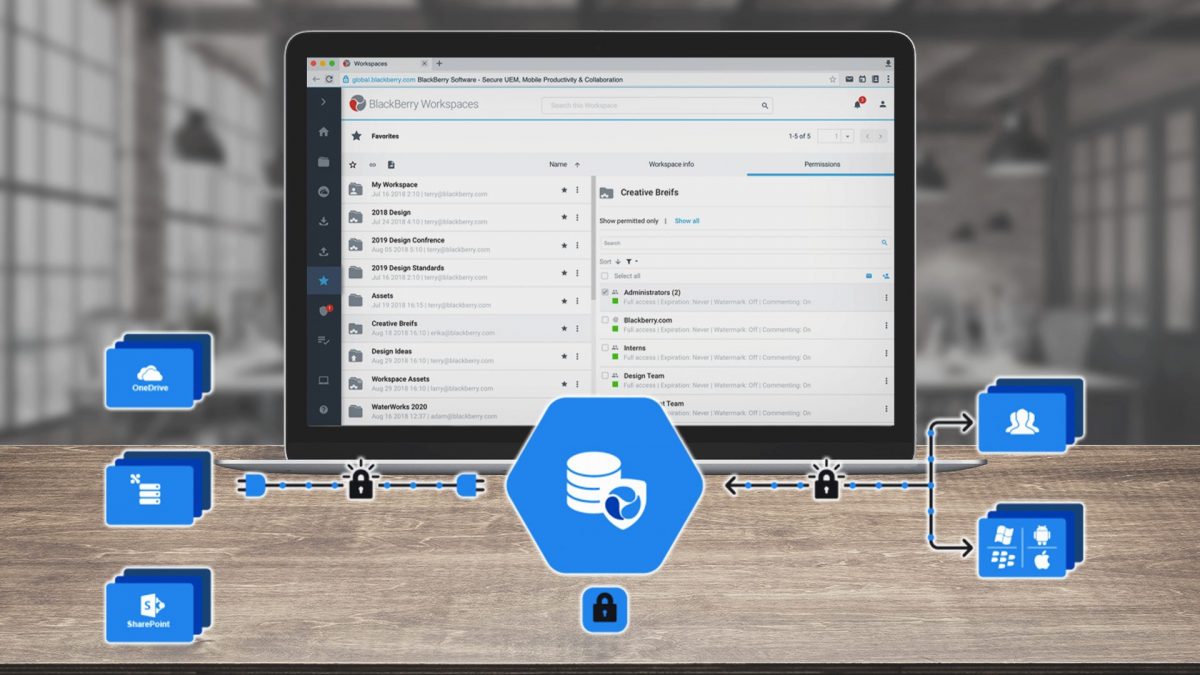
Three Editions to Feed Your Ambitions
Each BlackBerry Workspaces Edition offers secure file storage, synchronisation and sharing on any mobile or desktop device. The three additions include: Workspaces Send, Workspaces Collaborate and Workspaces Secure Plus. For detailed information on each edition, read the specific features for the edition sections below.

BlackBerry Workspaces Send
![]() Cloud
Cloud
![]() 20GB file storage per user
20GB file storage per user
![]() View & edit documents on any device
View & edit documents on any device
![]() Personal workspace for storage & sharing
Personal workspace for storage & sharing
![]() Apps for Windows, macOS, Android, iOS
Apps for Windows, macOS, Android, iOS
![]() Plug-ins for Microsoft Outlook & Office
Plug-ins for Microsoft Outlook & Office
![]() File encryption & user controls
File encryption & user controls
![]() View-only sharing
View-only sharing

BlackBerry Workspaces Collaborate
![]() ‘Send’ + on-premises deployment
‘Send’ + on-premises deployment
![]() Unlimited file/data storage
Unlimited file/data storage
![]() Group workspaces
Group workspaces
![]() Collaboration/productivity tools
Collaboration/productivity tools
![]() Admin console/usage reporting
Admin console/usage reporting
![]() Enhanced security features
Enhanced security features
![]() Ransomware Recovery Tool
Ransomware Recovery Tool
![]() Single Sign-On
Single Sign-On

BlackBerry Workspaces Secure Plus
![]() Features from ‘Collaborate’
Features from ‘Collaborate’
![]() Cloud, on-premises or hybrid
Cloud, on-premises or hybrid
![]() Unlimited file storage
Unlimited file storage
![]() Content connectors for CMS
Content connectors for CMS
![]() File system integration
File system integration
![]() DRM / API & SDK access
DRM / API & SDK access
![]() Advanced productivity tools
Advanced productivity tools
![]() Advanced user administration
Advanced user administration
To view more features of Blackberry Workspaces Send, Collaborate and Secure Plus see the attached Edition Comparison Document in a Media Tab.
Data Security That’s Ahead of the Competition
Unique Five-level Security
Security travels with your files wherever they go, even outside firewall.
Tracking and Reporting
Complete activity logs to meet privacy compliance and reporting requirements.
Inside/Outside Firewall Collaboration
Create collaborative workspaces and manage access & permissions by group.
Strong Authentication and 2FA
One-time password (OTP), user/password & two-factor authentication (2FA) support.
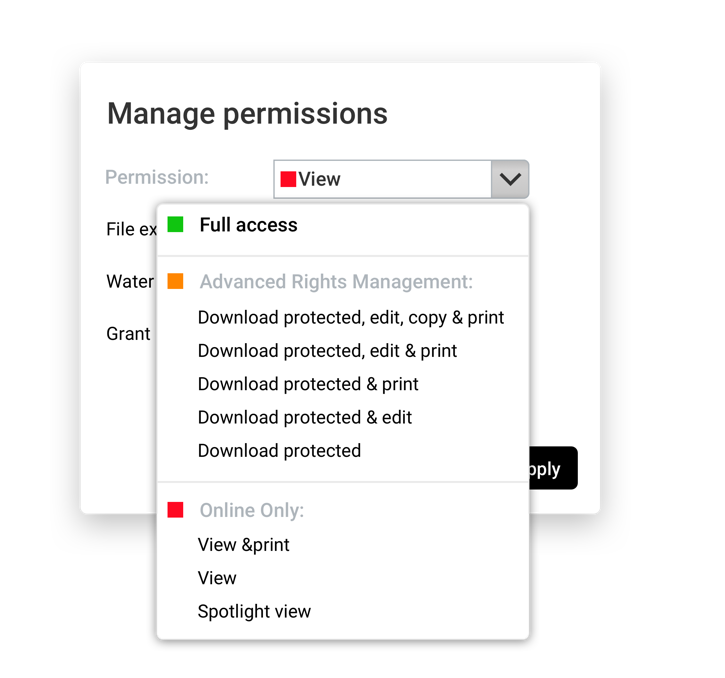
Digital Rights Management
File access control when downloaded and shared by external collaborators.
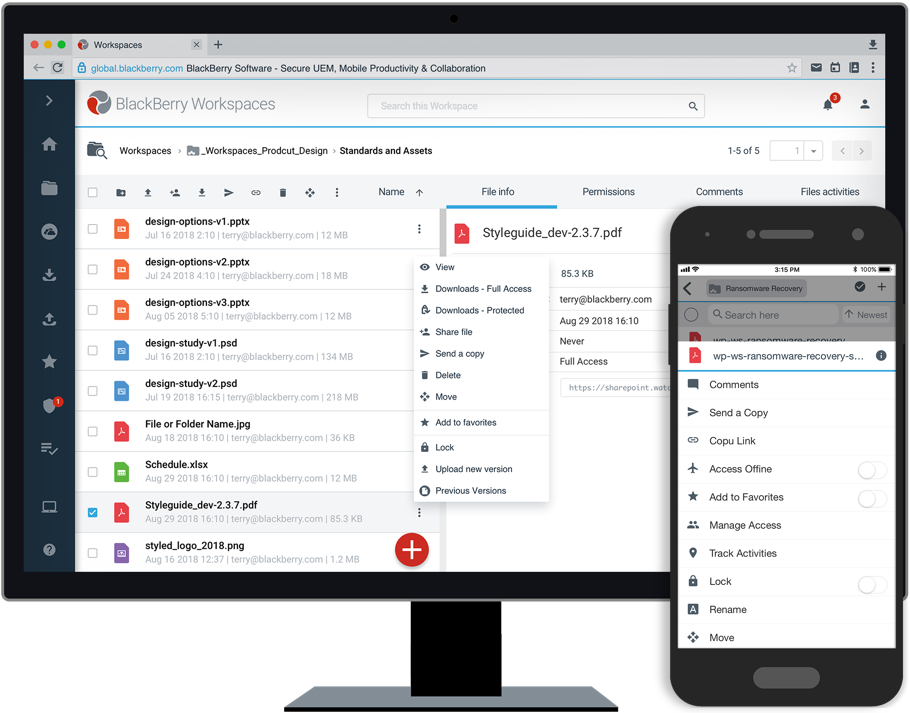
Ransomware Recovery Tools
Unique ransomware recovery features in the Collaborate and Secure Plus Editions.
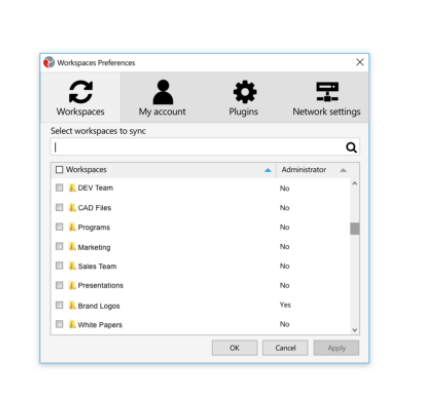
For pricing and more information on Blackberry Workspaces please contact us.
Get In Touch