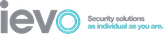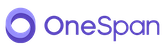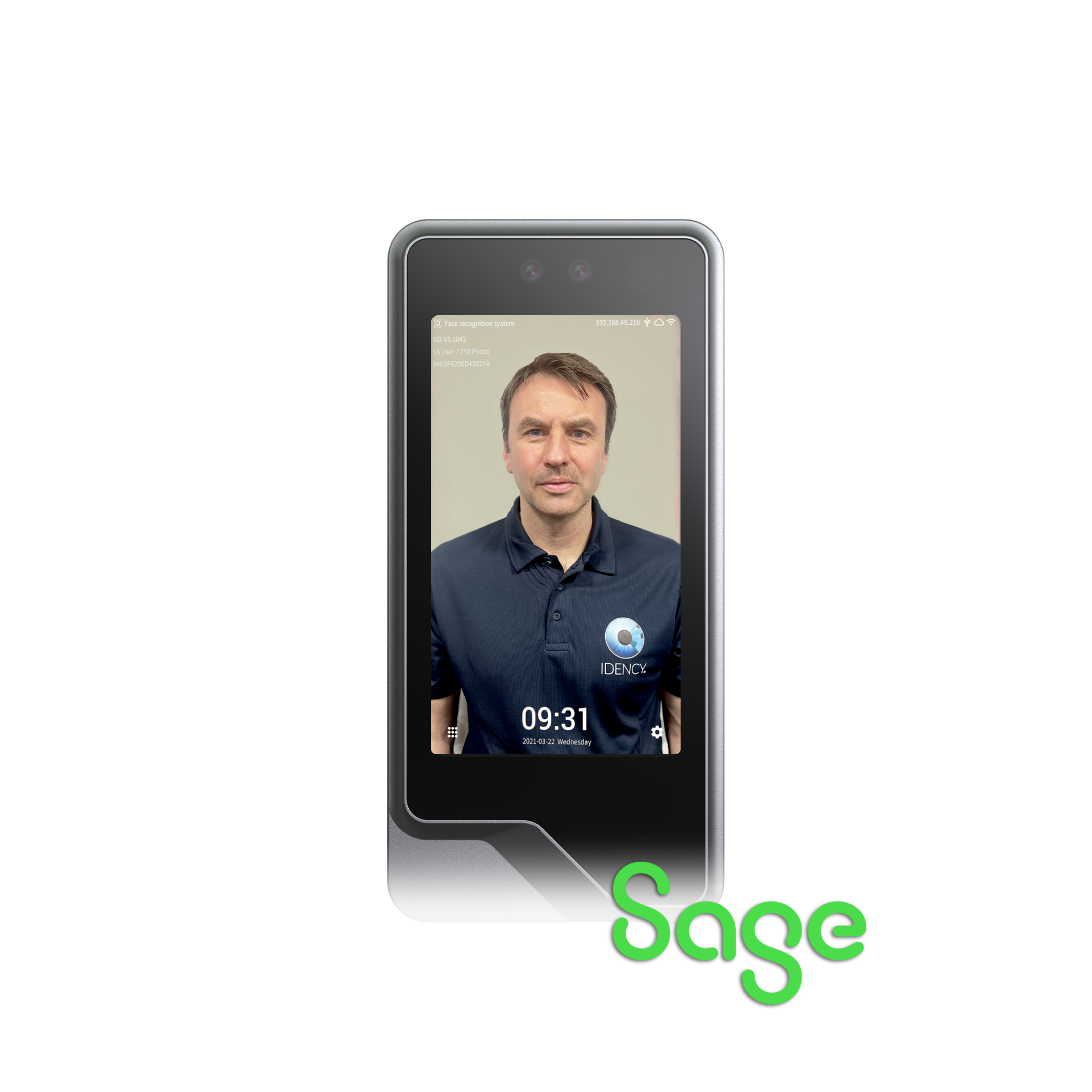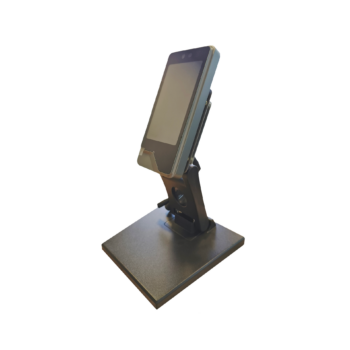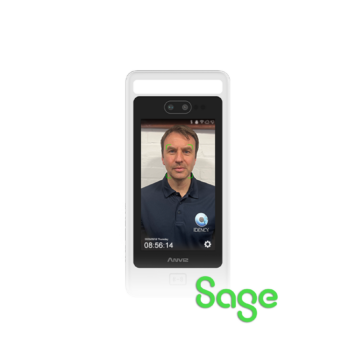Sage HR Facial Recognition using the UFace 5 Pro
Seamlessly connect your Uni-Ubi UFace 5 Pro Terminal to Sage HR
The Uni-Ubi UFace 5 Pro is a versatile and intelligent AI-based facial recognition terminal. It offers high performance and reliability with a range of modules available. Powered by the latest Uni-Ubi® deep-learning algorithm, the terminal features high grade anti-spoofing performance against dynamic environments and diversified spoofing attacks.
This superior facial recognition terminal can be used with Sage HR to offer fast & effective biometric time & attendance integration with optional RFID (or Mifare). Ideal for any small, medium or large business, supporting up to 50,000 facial & card templates.
IP65 Rated Facial Recognition with optional RFID or Mifare
The UFace 5 Pro supports multi-modal authentication, allowing user verification via facial recognition and optional RFID/Mifare cards or fobs. Built for versatility, it is well-suited for both indoor and outdoor use, featuring IP65-rated waterproof protection for durability in various conditions.
To arrange a demo where we can demonstrate how the system works live, please get in touch by providing your email:


Recording Attendance for Sage HR
Once an employee is registered to the UFace 5 Pro, they simply need to approach the device and position their face within the centre of the screen. The UFace 5 Pro will signify that it has recorded a successful clock visually on screen and by sound, taking less than a second.

Syncing Attendance Data to Sage HR
Staff clock in & out records collected by the Uni-Ubi UFace 5 Pro can be manually exported to SageHR via our cloud service. Accessible on the Sage HR cloud management dashboard.
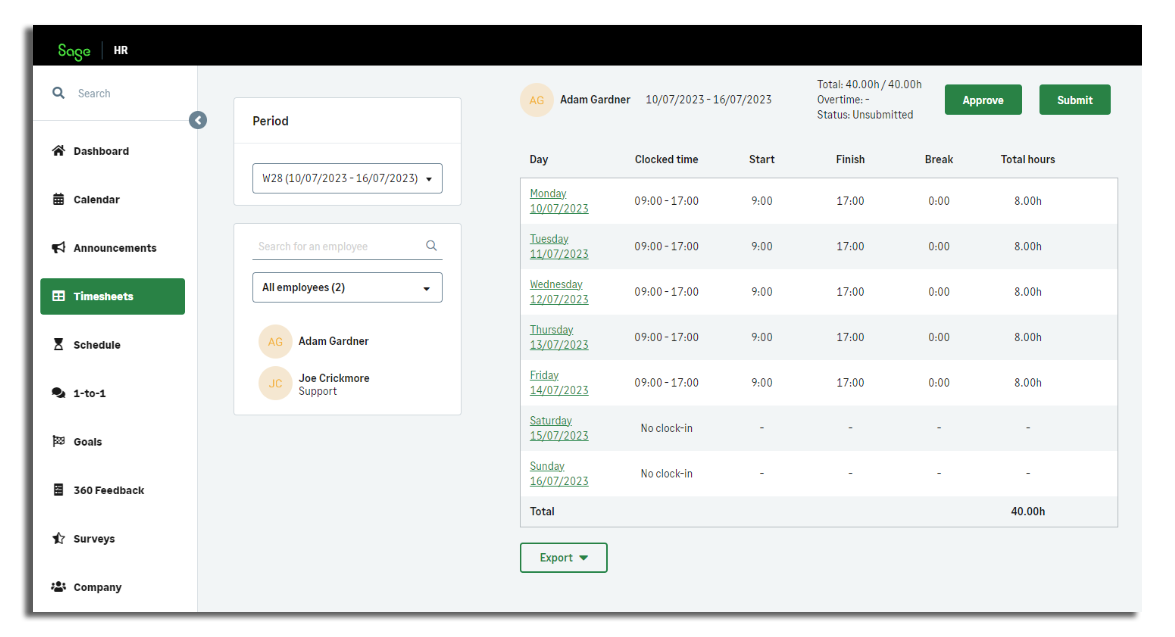
Viewing the Attendance Data in Sage HR
This image shows each individual clock time recorded by the UFace 5 Pro by our example employee. Starting work at 09:00am and ending shift at 17:00pm.
Network & Device Requirements:
- All terminal/s need a 3 pin UK power socket within close proximity of the installation location
- Supply a secure network cable or reliable WiFi for the terminal/s
- The terminal/s need a fixed internal IP address applied
- Determine the networks subnet mask, gateway & device port details
Optional Add-On: Remote Setup Support
It is highly recommended that you purchase support along with your attendance hardware. This is to ensure a smooth and efficient setup to save time & resource. We have an expert team at Idency with years of experience in attendance hardware and software. For help with initial setup (up to 2hrs) then please refer to our Time & Attendance Support Package.
For more information, please get in touch to arrange a online demo.
Alternatively, please get in touch to arrange a tailored Support Service Level Agreement (SLA).
If you are looking for a biometric device to sync with Sage HR, but can not reach the requirements stated above, please contact us.
For more information on the Uni-Ubi UFace 5 Pro and compatible software please contact us.
Get in touch