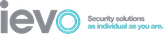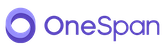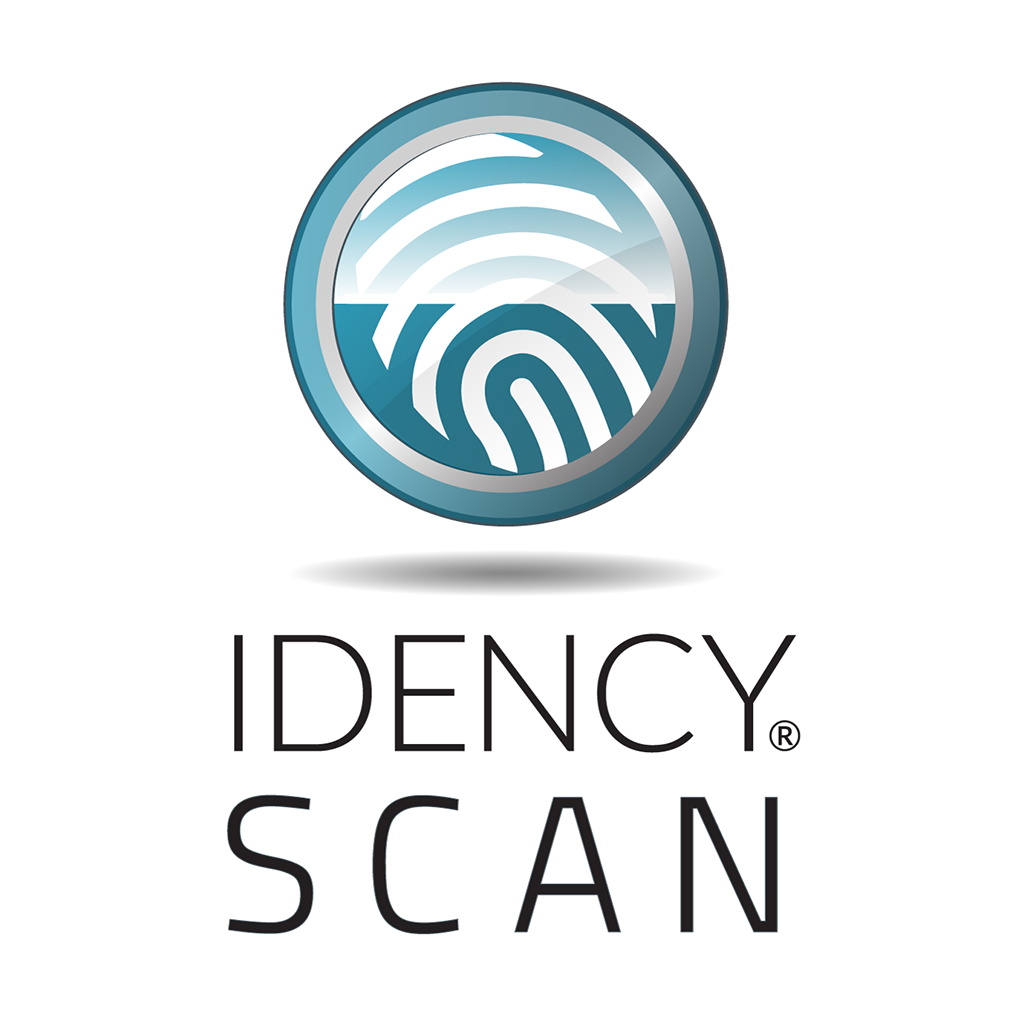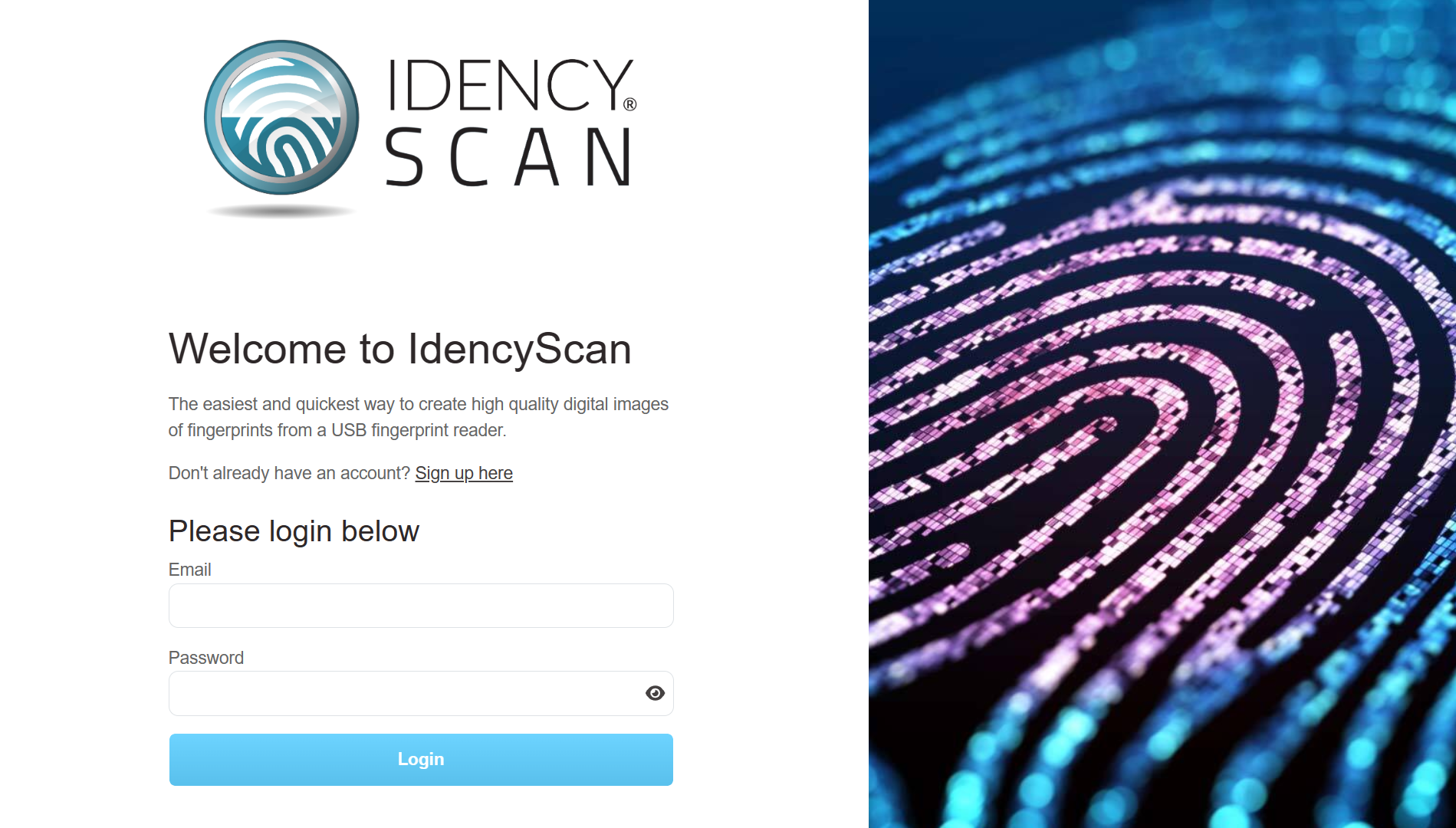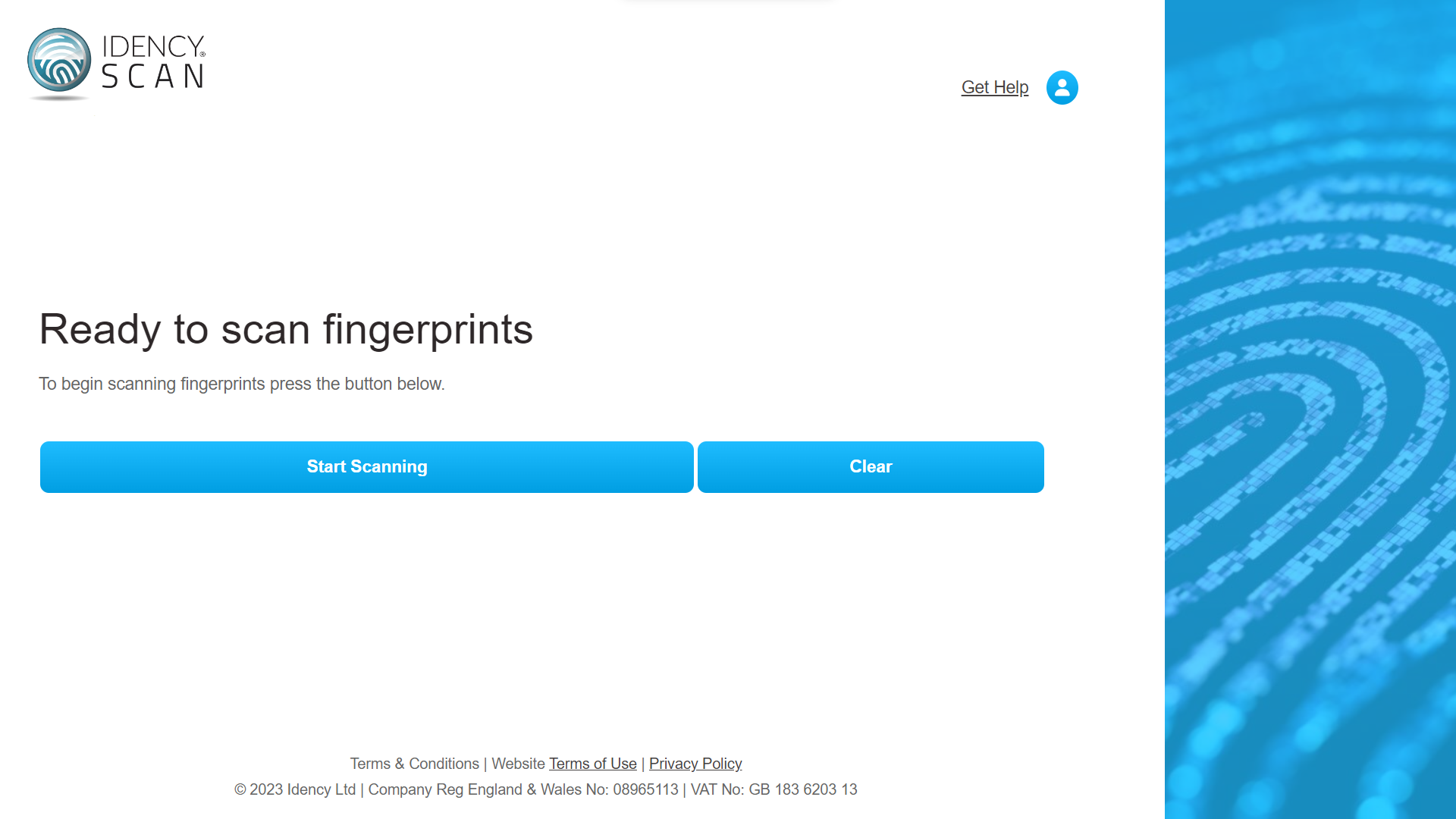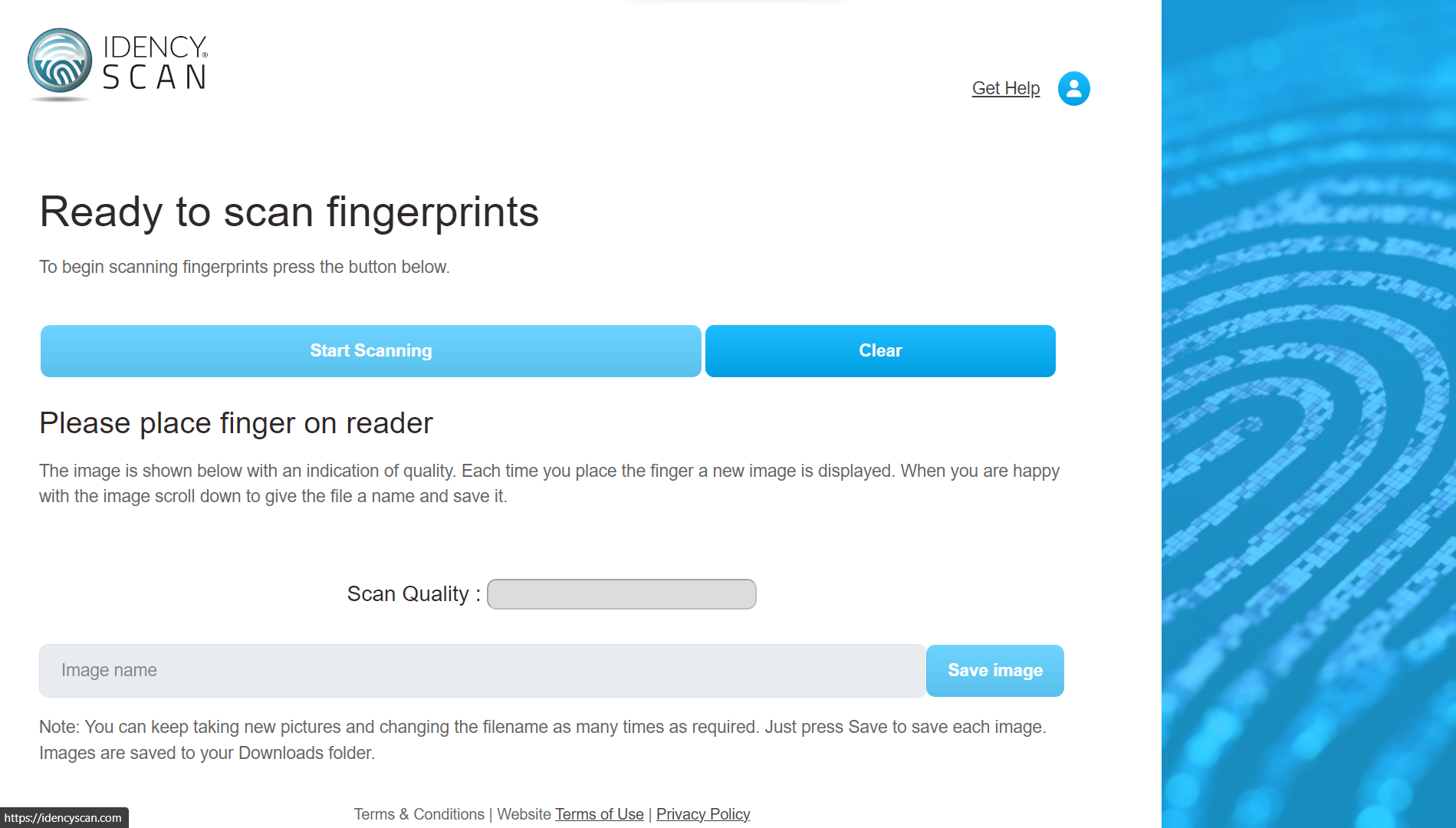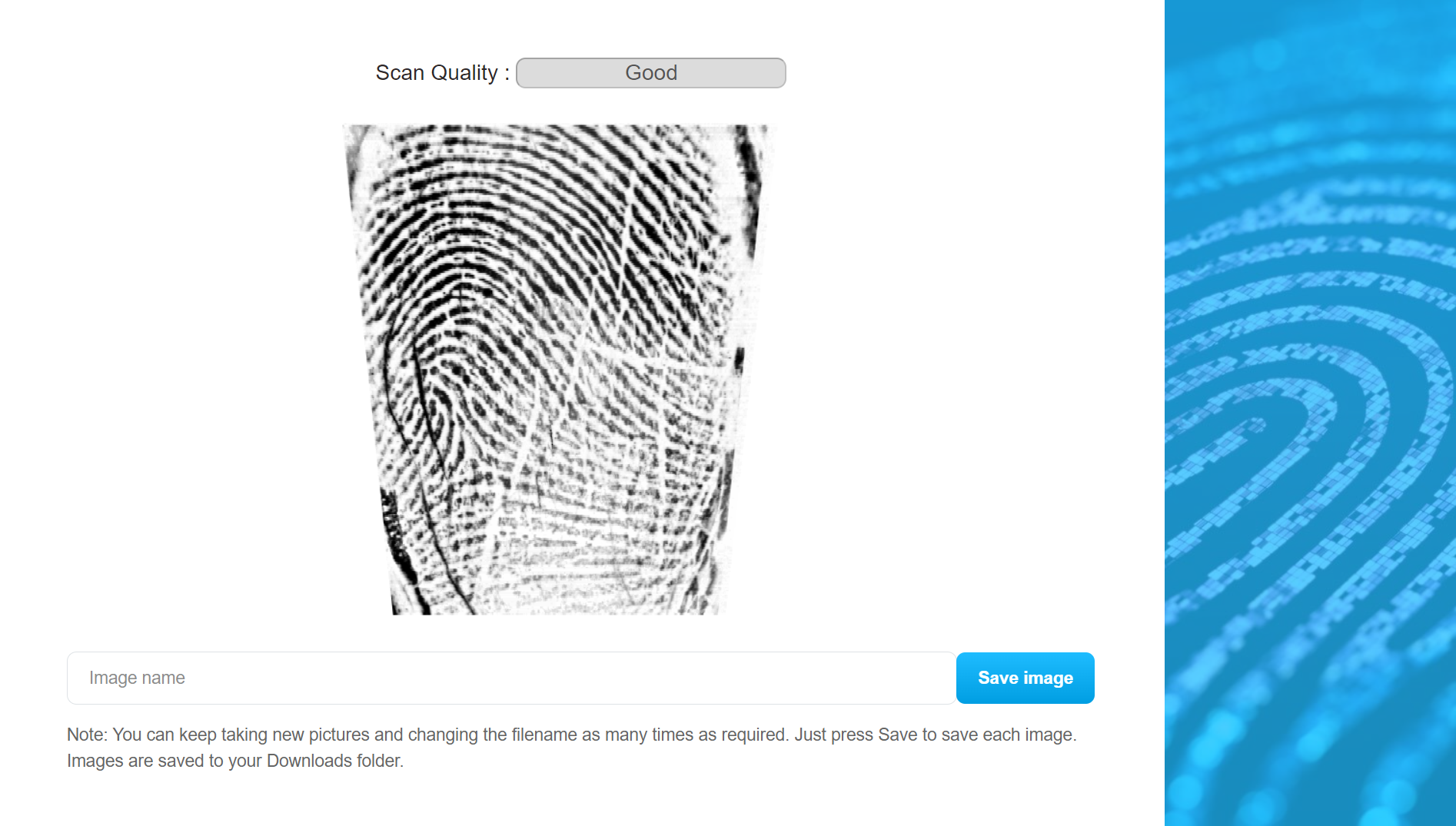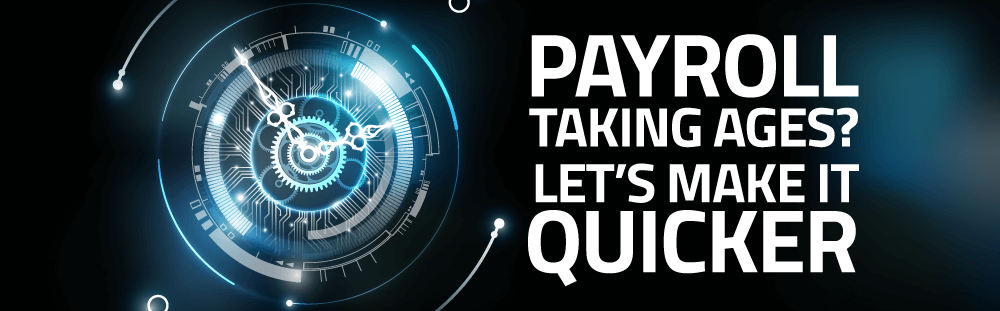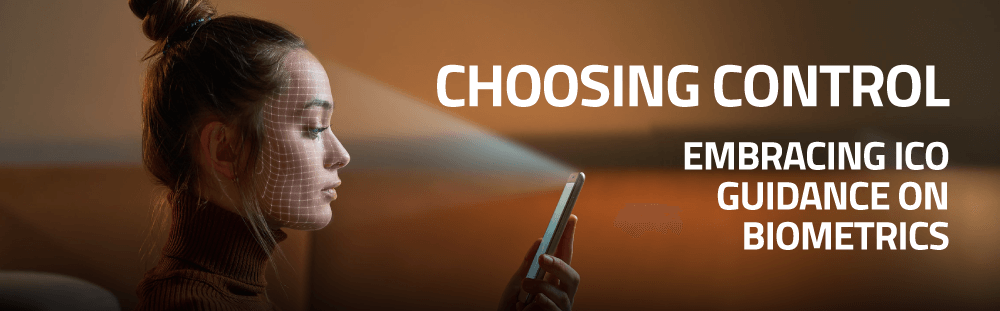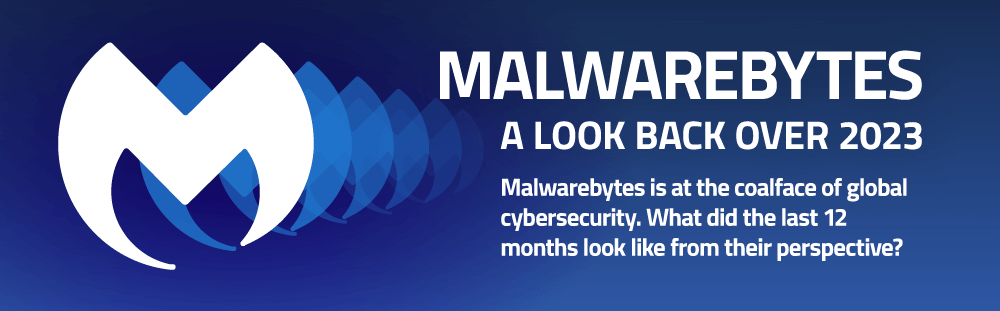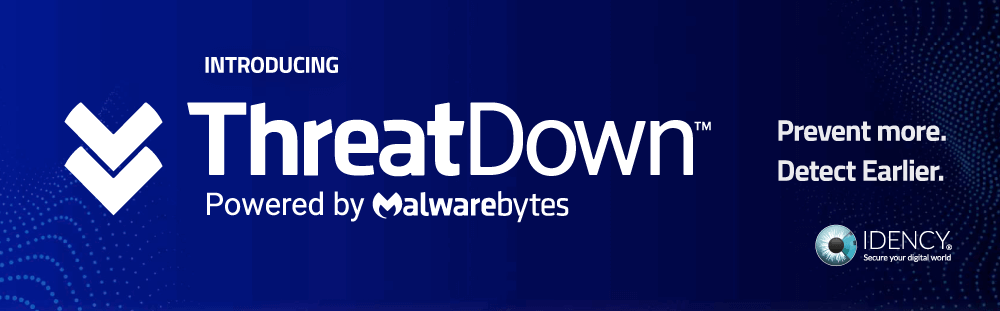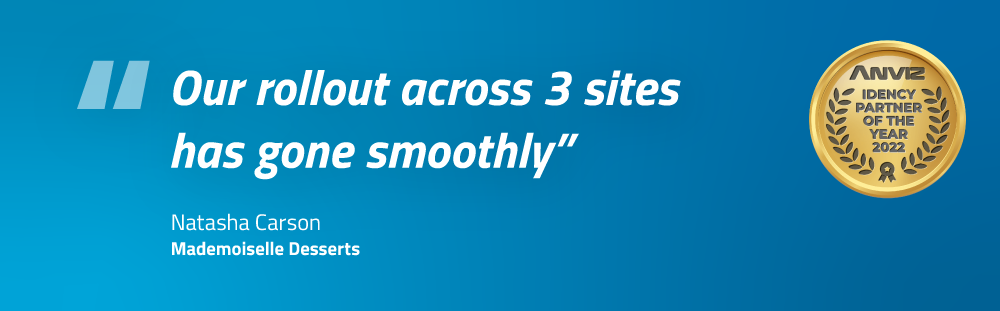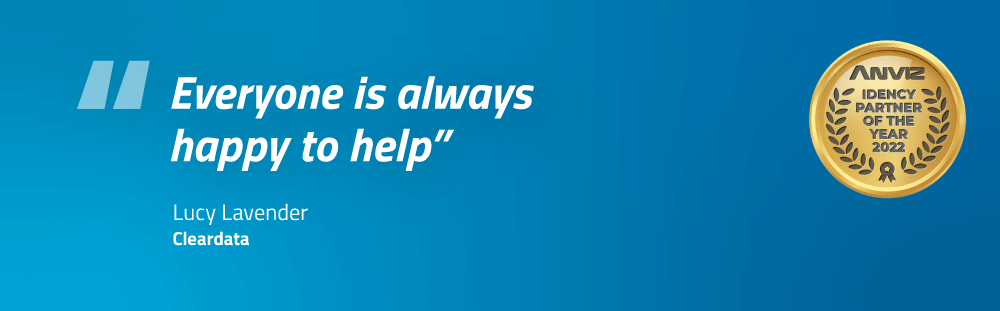Fingerprint capturing software
IdencyScan cloud based software provides users with the easiest, quickest and most efficient way to capture high quality pictures of fingerprints and save them as .png image files to your computer, ready to use or print. (No images are saved online)
The IdencyScan software (idencyscan.com) is only compatible with Microsoft Windows as it requires the HID DigitalPersona 5300 Fingerprint reader, which is a Windows only device. Idency recommends the HID 5300 for superior fingerprint image quality.
IdencyScan can be used Worldwide. UK & many EU countries can purchase online above. International customers please use the IdencyScan International Payment link to purchase.
Who uses IdencyScan?
Here are a few examples of the type of customers using IdencyScan.
- Jewellers & jewellery shops use IdencyScan to create personalised jewellery with fingerprints.
- Funeral directors & funeral homes use IdencyScan to create memorial & remembrance items including fingerprints.
- Police Departments & Law enforcement looking to easily capture fingerprints.
- Embassies & other government agencies that need a quick and efficient way of saving fingerprint images as digital files.
IdencyScan is ideal for any business/agency that needs to scan and save digital fingerprint images.
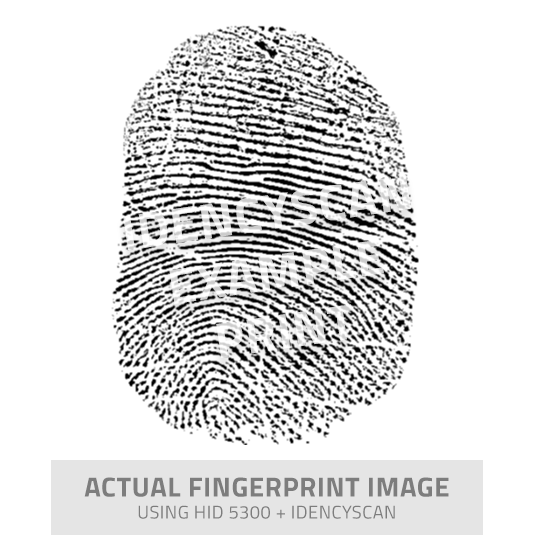
Just these simple steps required to get started with IdencyScan:
- If you don’t already have a compatible fingerprint reader, purchase a DigitalPersona 5300 Fingerprint reader (you can select this as an option above when purchasing your IdencyScan license)
- Create your account & purchase a 1 year subscription*
- Connect your fingerprint reader to your Windows PC/Laptop
- Login to IdencyScan, download drivers & associate your fingerprint reader to your account
- Start scanning fingerprints
- Save your chosen fingerprint images (unlimited) to your computer
- Use or print images
*The software is a licensed per user, per year.
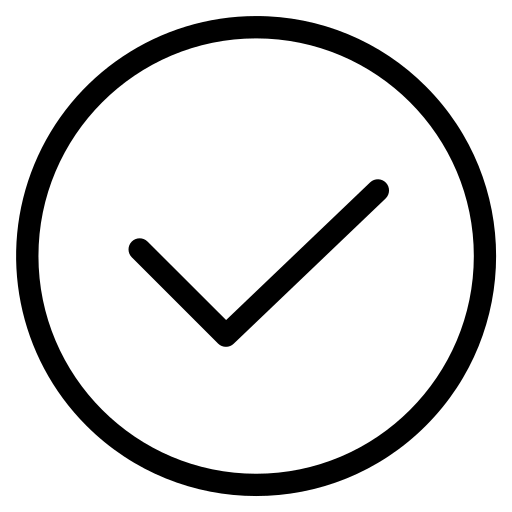 Easy to use
Easy to use
Connect a USB fingerprint reader to your computer, open IdencyScan and press a finger on the reader screen.
 High Quality Images
High Quality Images
Images of the fingerprints will appear on screen & can be saved as .png image files. Save unlimited images
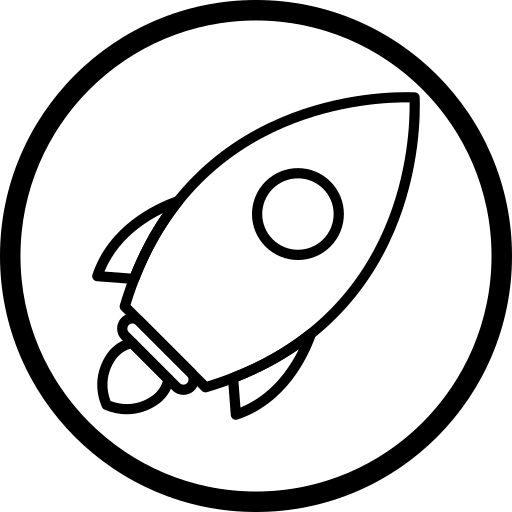 Fast Account Registration
Fast Account Registration
Quick to create your account, associate your fingerprint reader and very easy to use, you will be able to swiftly record as many fingerprints as you need to.
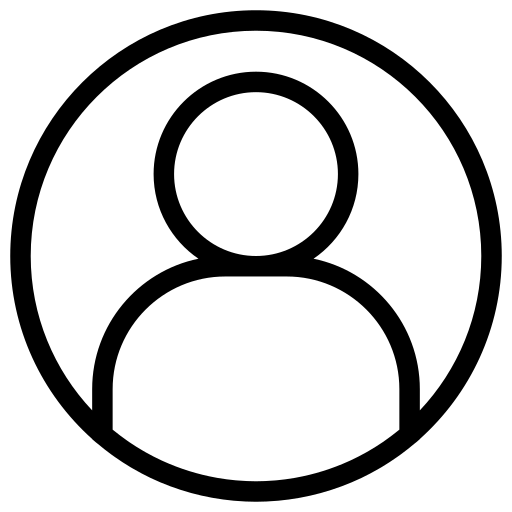 Custom Development
Custom Development
For more information, additional requirements or bespoke development please get in touch.
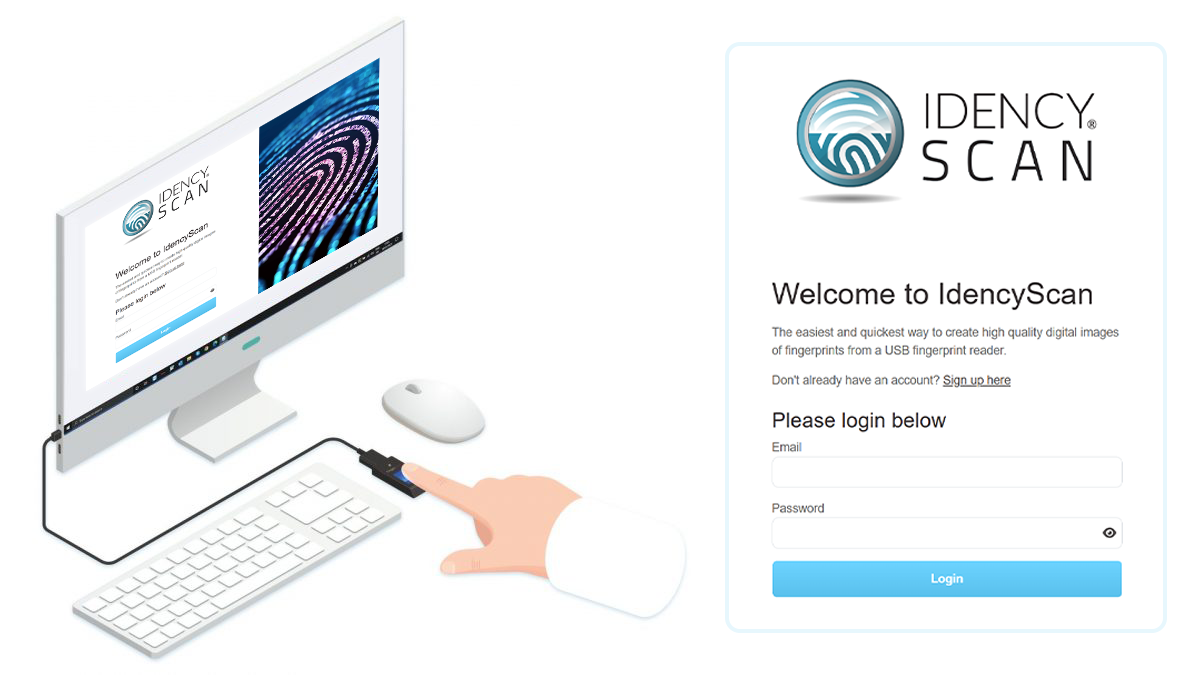
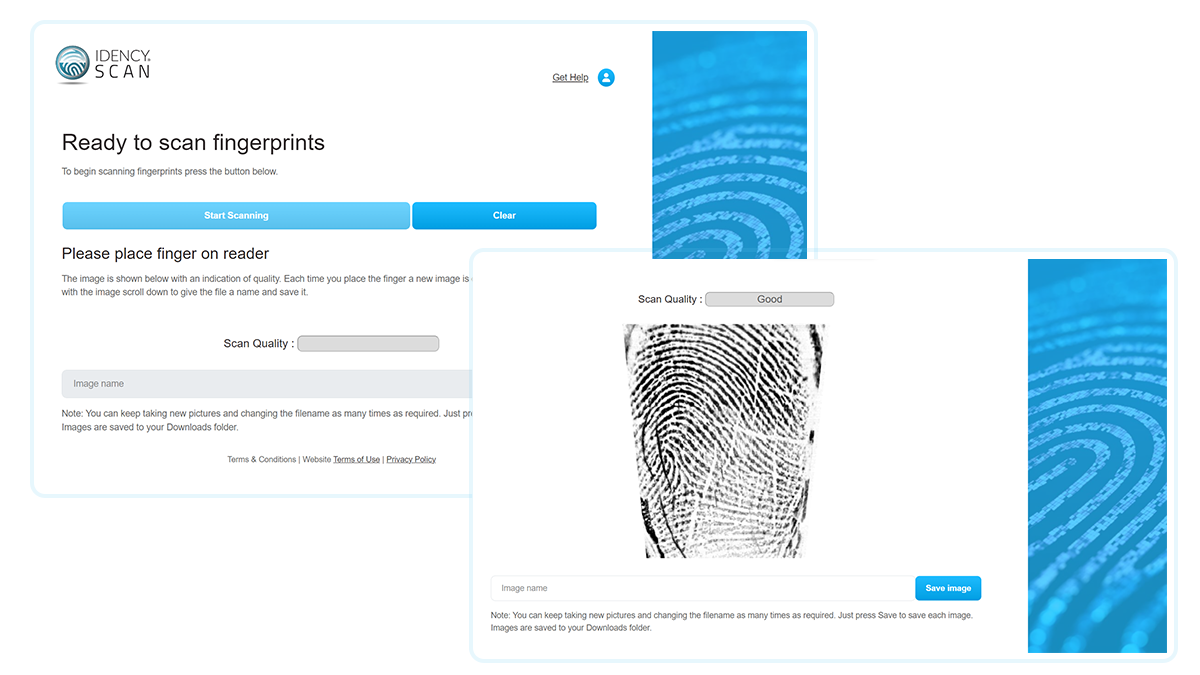
For more information, additional requirements or bespoke development of IdencyScan please get in touch.
Get in touch