- Products
- Authentication
- Networking
- Managed Services
- Brands
- Help
- News
The ClockReportsXE TC400 error is the Anviz communications driver that might occasionally crash when something goes wrong with the data transfer from the clock to the computer. For example, a network issue, IP address error or clock fault, lack of available memory on the PC. In addition, specific issues on the network or the PC that are either slowing the traffic or preventing it. This could be a firewall or antivirus type software.
Anviz terminals are not intermittent with regards to working with ClockReportsXE and the only way to recover from this error is to restart the software which will restart the driver. A serious issue to note is that the database can bloat and break. When the database fails without warning, loss of data can occur when ‘clear records’ is enabled. To fix this, compact the database and turn off the clear records feature.
Before you get started, ensure that the ClockReportsXE software is updated to the latest version by clicking here. The software version must be 0.8.20.0 or higher. If an update of the software is required, first ensure that the ClockReportsXE software is closed and not running. To ensure that the software is not running check the Windows Task Manager and close down any tasks related to ClockReportsXE.
Check your network for anything that could be interfering, such as a firewall etc. Please add exceptions for ClockReports to any antivirus software that may be interfering. ClockReports must be allowed to write to its database at all times, so make sure that antivirus scans do not scan the ClockReports database at any time. This is because if the ClockReports database is locked by antivirus software it will be prevented from being written to.
In the latest version, you can set which day of the week you want records to be cleared. It is not recommended to leave this actively selected permanently. Complete this maintenance periodically when all of the needed records are within ClockReportsXE.
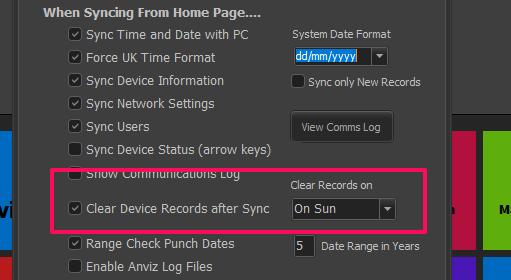
For more information and general guidance on our products & services, please contact us.
Require further support?
Search all Knowledgebase articles
Send a Support Request to The Idency Support Team















